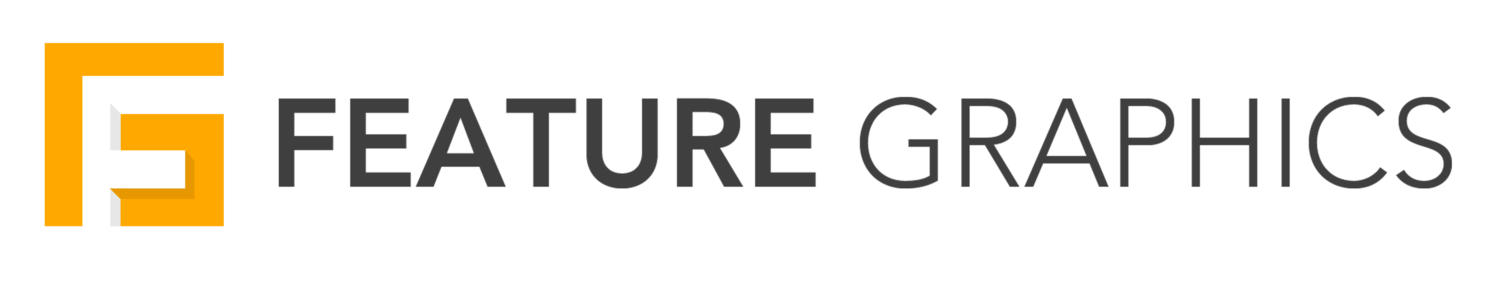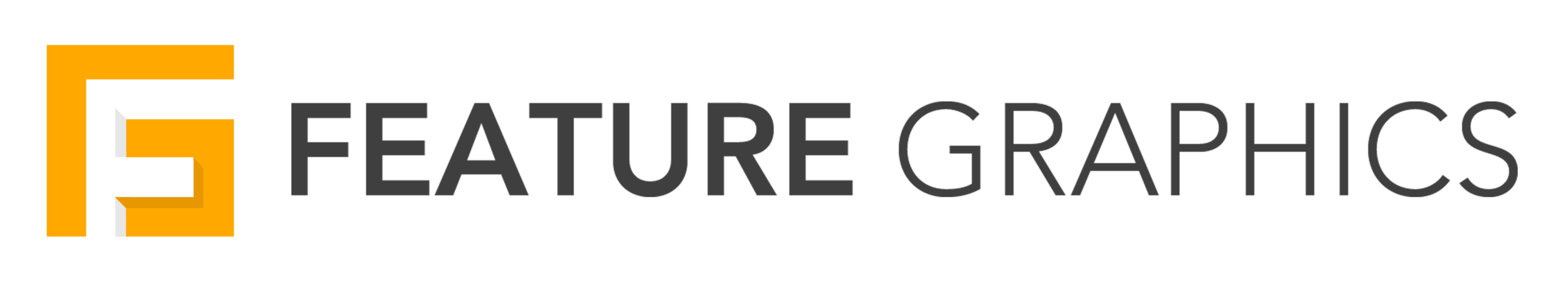01 SU Podium + Podium Browser
With SU Podium you can make beautiful, photo-realistic renderings of your SketchUp model without the pain and frustration of learning a complex program. SU Podium runs completely inside SketchUp from start to finish. Its simple interface cuts the learning curve to minutes instead of months. But don't let the simplicity and low price of SU Podium mislead you. SU Podium has one of the highest quality photon mapping/ raytracing and Global illumination engines on the market today. When used in tandem with their Podium Browser you can quickly and easily populate a scene with render ready materials, people, vegetation, fixtures, appliances, furniture, and lights. The contents of the Podium Browser library download directly into your sketchup model similar to getting a model from the 3d warehouse.
SU Podium Interface
Podium Browser Interface
Feature Graphics rendering generated using SU Podium + Podium Browser
02 Podium Section Tool
A common problem with most Sketchup rendering programs is that they cannot render through an active section plane. Podium Section Tool, however, creates a "physical" section of your model where the selected SketchUp section plane is located. This enables you to use SU Podium or any rendering program to render the physically sectioned model. SU Podium Section Tool does not change your original model but makes a copy of the current model in the same directory as the original .skp file. With this tool you can also add poche to your cut to make the section read more clearly.
03 Material Replacer
Material replacer is a simple Sketchup plugin that you can download from the extensions warehouse for free. It enables you to select one material in sketchup and replace it globally with another. This is extremely convenient for rendering different material studies.
04 Layers Panel
Layers panel is a free plugin that can be found on the extensions warehouse that allows you to have greater organization with your sketchup layers. It's interface creates a panel and layer system that mimics adobe photoshop. You can now group, organize, sort, and lock your layers which can be extremely valuable when working on large complex sketchup models.
05 SketchUp STL
The plugin allows you to import and export STL file formats in Sketchup. STL file format is typically used for 3D printing. This plugin is available for free on the extensions warehouse and it a must have for anyone using sketchup to create models for 3D printing.
Thanks for reading. Make sure you share this with your fellow classmates and colleagues. Comment below on other SketchUp plugins that you can't live without.